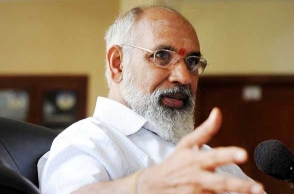Bharti Airtel on Monday launched its VoLTE services in Mumbai and the service will be launched in other cities soon. Customers need to make sure that their handset has a 4G SIM installed.
To get Airtel 4G VoLTE on iOS, users need to head to: Settings > Mobile Data > Mobile Data Options > Enable 4G > Turn on Voice & Data.
Users on Android need to head to: Settings > Mobile Network > Turn on VoLTE call.
For those customers who are currently using dual-SIM handsets, Airtel SIM needs to be inserted in the SIM slot with data capability and network mode as "4G/3G/2G (Auto)".
In order to enable the feature, they need to head to: Settings > Sim networks > Preferred network type > 4G/3G/2G.